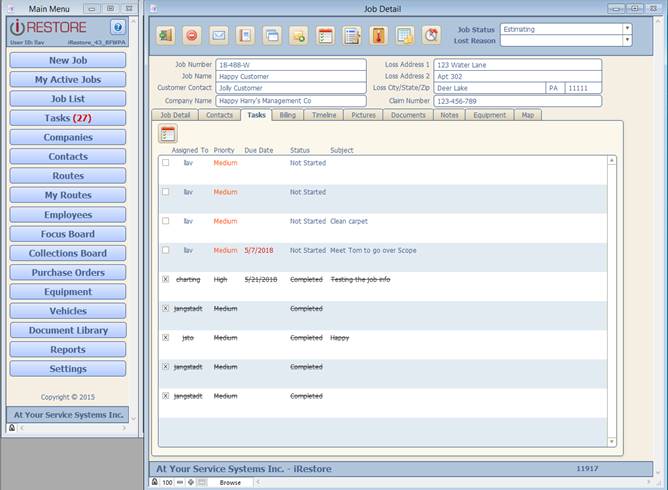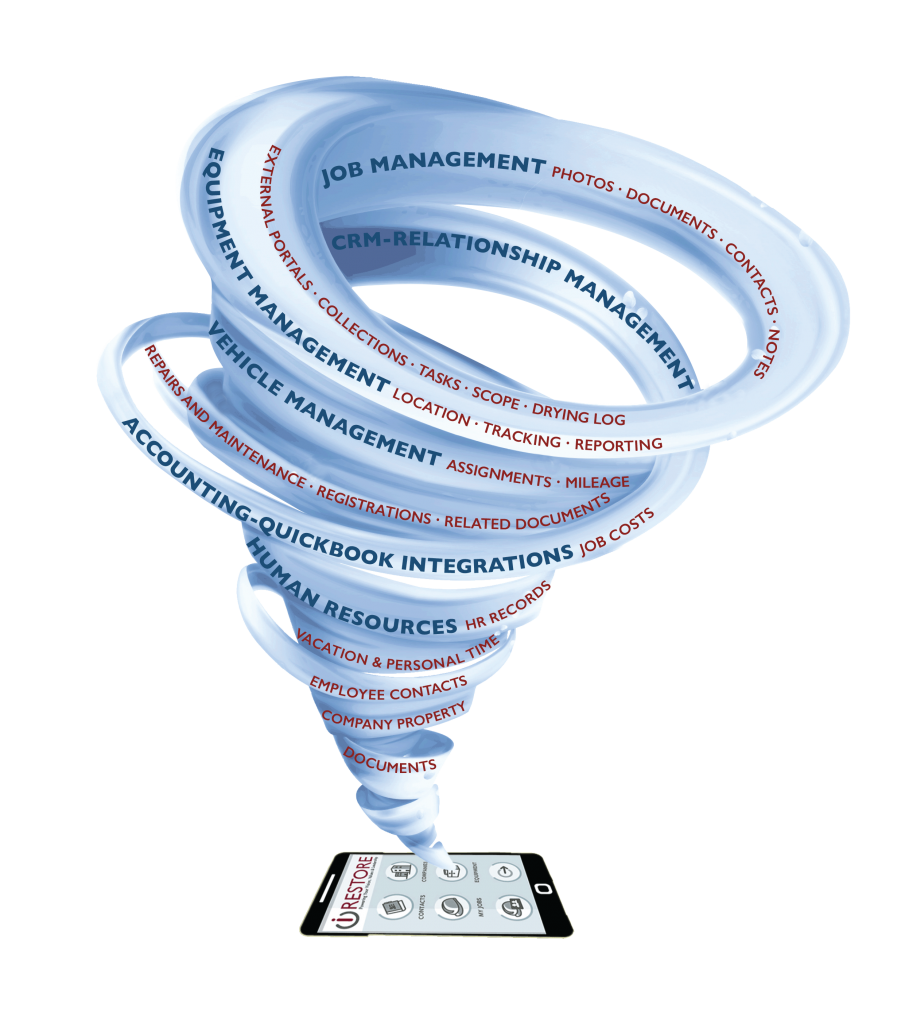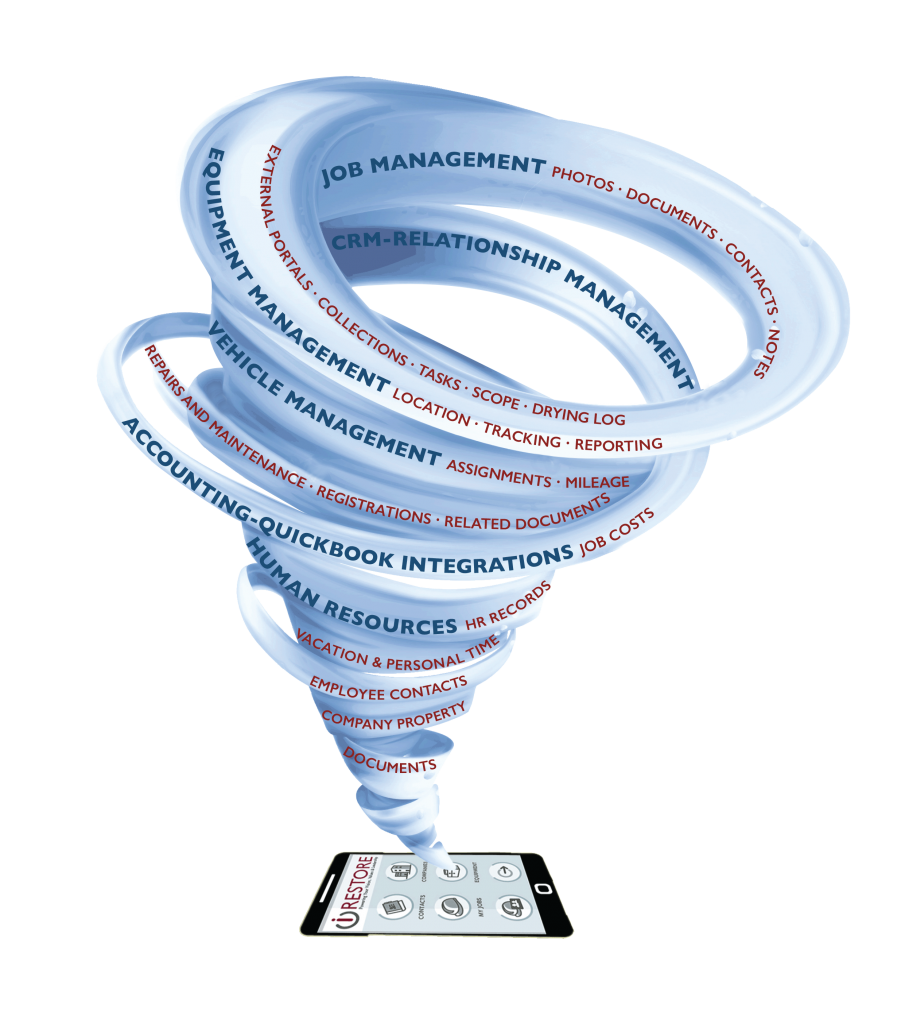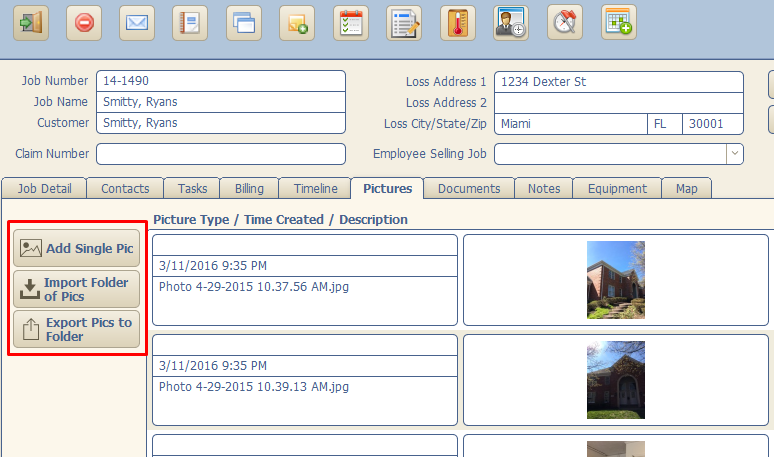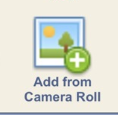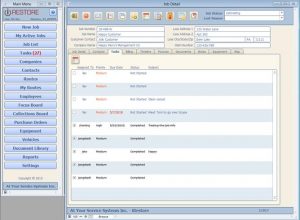
Tasks are one of the most under-utilized features of iRestore. The “Task” feature within iRestore allows you to assign specific tasks and detail responsibilities at the job level. The universal “Task” icon provides everyone in the company with a trackable and easy to manage a task list.
Job Tasks:
1. To create a new task for a job, simply hit the Task Icon from the Job Detail Screen.
– Assign a team member and add the detail and/or instructions
– Notify the team member of the assignment with a click of a button

2. Team members can provide task updates in real-time from all platforms, including their phones.
3. Individuals have easy access to their complete task lists from all platforms.
4. As tasks are updated and completed, iRestore manages and stores your task lists per job along with its corresponding notes.