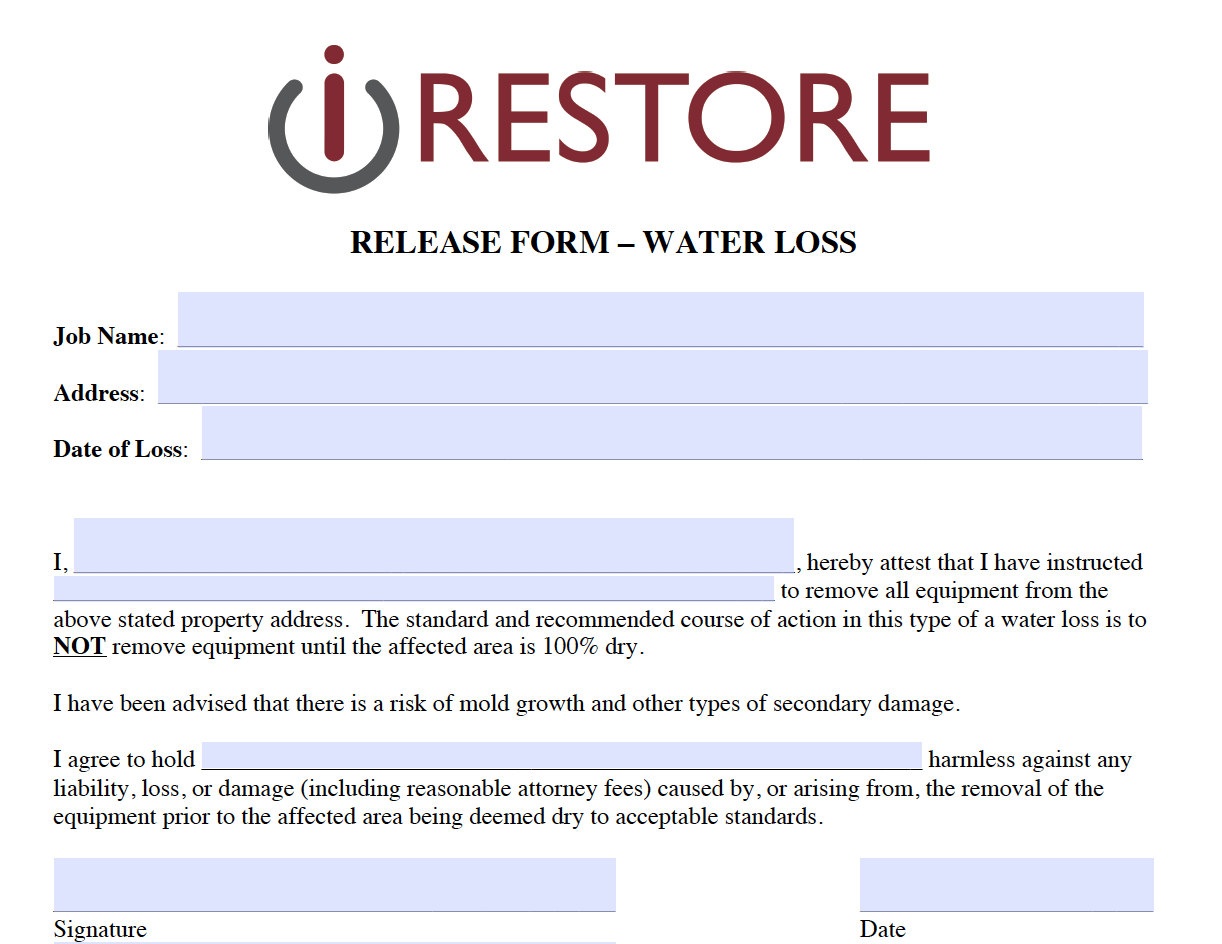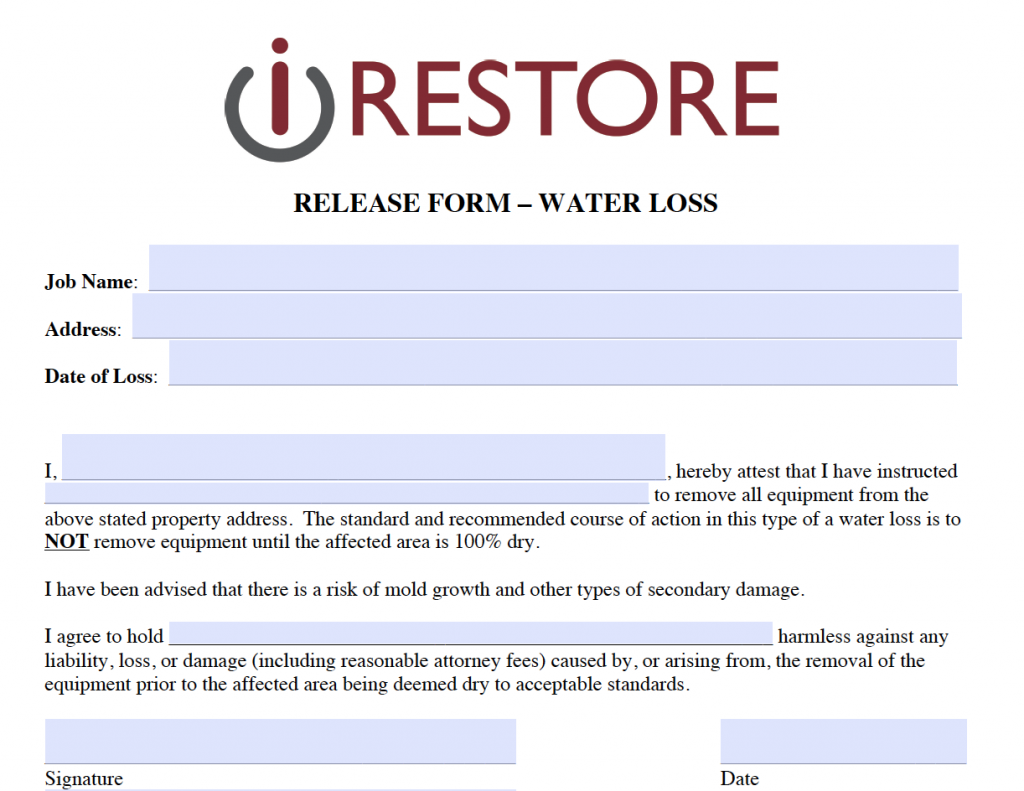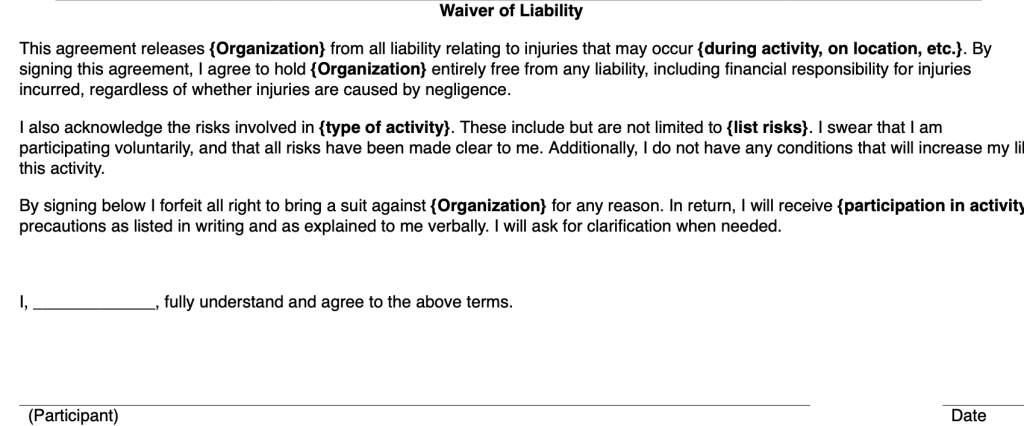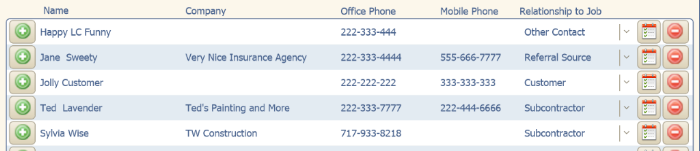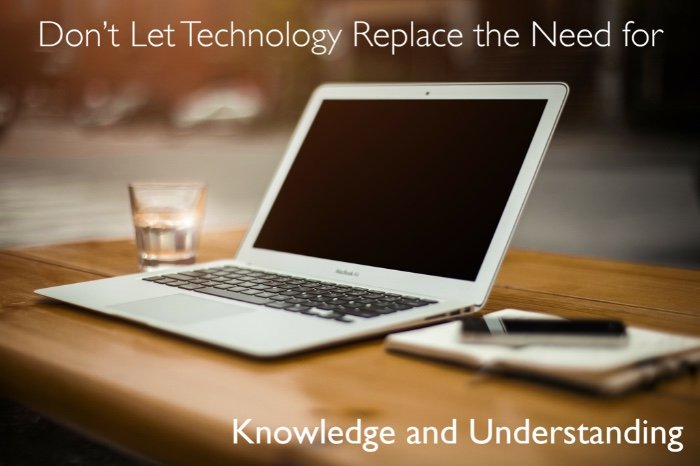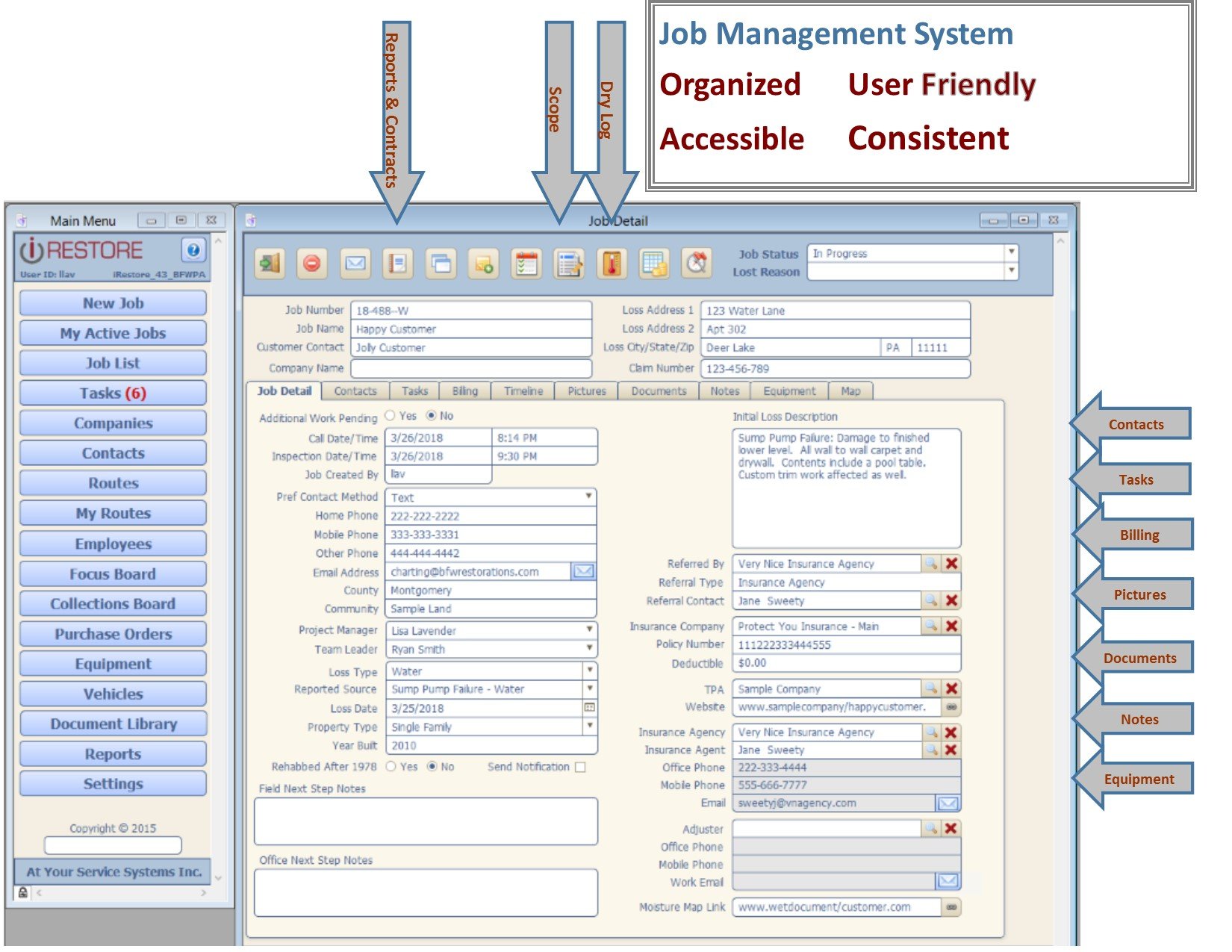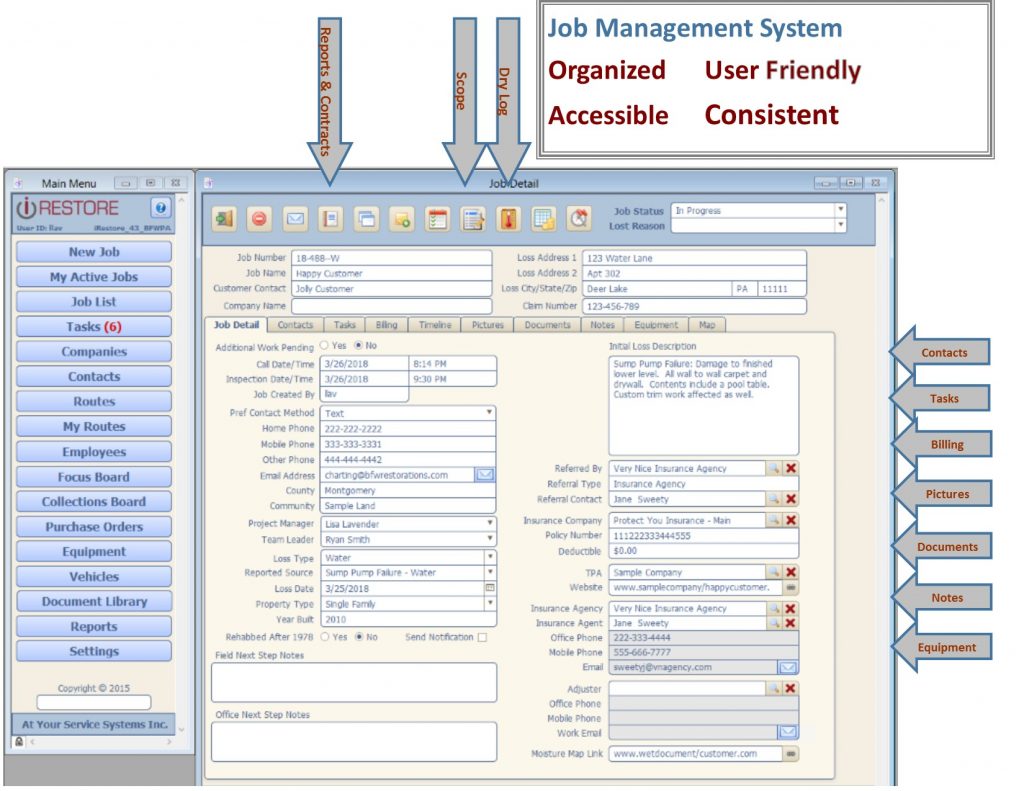“Tell me and I forget. Teach me and I remember. Involve me and I learn.”
– Benjamin Franklin
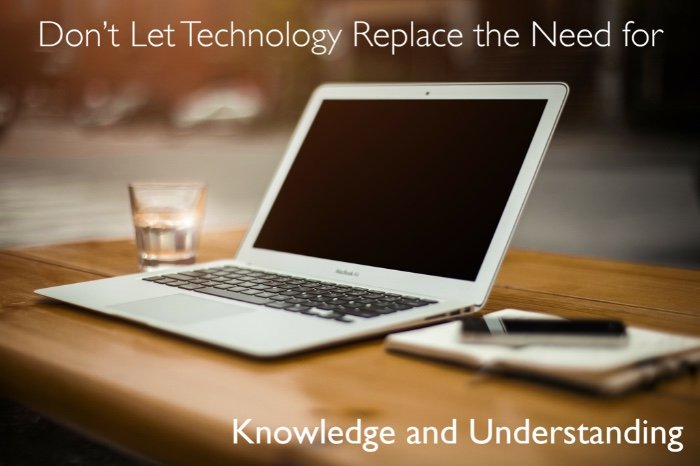
It is not uncommon for company leadership to become frustrated by inconsistencies in our organization’s most basic functions. Everything from job documentation, to proper equipment placement or to putting a piece of equipment back where it belongs can create a tidal wave of inefficiencies and frustrations.
If training, procedures and expectations include the opportunity to engage and involve the team, it may increase engagement and results. This can be done by giving the team understanding. When we take the time to explain the value to the organization and the consequences of not doing something as prescribed, you give the gift of understanding even the most basic functions.
Sometimes things do not get consistently executed because the person who likely is continually reprioritizing the day may not realize or understand the importance of the task at hand or realize the consequence of not doing it right or at all. Our technology allows for ease of execution, but it does not replace the need to engage the team at a higher level to help give them understanding.
Check out this article I wrote for Restoration and Remediation Magazine on the importance of not letting technology replace the need for knowledge and understanding here.
A simple example is the failure to document one meaningful note in a job. The implication can be far reaching: Unable to answer a simple question when the customer calls, inability to tell the complete story of the job, implications to the billing, estimate, or collection of payment, and ultimately liability and vulnerability to the organization. Consider the fact that the item that was not documented could be regarding a pre-existing condition of a $10,000 area rug!
All of these issues may be avoided if the team consistently utilized their iRestore documentation system. In a matter of 30 seconds or less, it can be as easy as hitting the add job note button, hitting the voice record button and recording the note with voice to text.
Happy iRestoring!