In the early 2000s, when I was just beginning my career as a restorer, I recall the buzz about the “cloud”. I am by no stretch a “computer geek” but it sounded like something exciting. Wanting to constantly employ the latest technology in all aspects of the business, I ran around the office declaring that we needed a cloud (totally clueless of what that meant). I came in one morning to a picture of a cloud on my door labeled, “Lisa’s Cloud”. Fast forward to 2018, I became co-owner and VP of Operations Design of iRestore, a cloud-based restoration management software company. It began when I was searching for the right cloud-based system for my company. I found iRestore and began working with Ryan Smith, who literally grew up in the industry and is a former owner/operator of a restoration company himself. From there, we began working closely on developing iRestore for my restoration company. We shared instant synergy as we worked together and quickly realized we made a perfect team. To my husband and business partner, Ted, I continually and enthusiastically chattered about the developments and ideas we had. One day, Ted simply stated, “Ask him if he wants to become partners.” The rest is history. Ryan and I officially joined forces in January 2018.
In the early 2000s, when I was just beginning my career as a restorer, I recall the buzz about the “cloud”. I am by no stretch a “computer geek” but it sounded like something exciting. Wanting to constantly employ the latest technology in all aspects of the business, I ran around the office declaring that we needed a cloud (totally clueless of what that meant). I came in one morning to a picture of a cloud on my door labeled, “Lisa’s Cloud”. Fast forward to 2018, I became co-owner and VP of Operations Design of iRestore, a cloud-based restoration management software company. It began when I was searching for the right cloud-based system for my company. I found iRestore and began working with Ryan Smith, who literally grew up in the industry and is a former owner/operator of a restoration company himself. From there, we began working closely on developing iRestore for my restoration company. We shared instant synergy as we worked together and quickly realized we made a perfect team. To my husband and business partner, Ted, I continually and enthusiastically chattered about the developments and ideas we had. One day, Ted simply stated, “Ask him if he wants to become partners.” The rest is history. Ryan and I officially joined forces in January 2018.
Joining the iRestore team is a true extension of the passion found in serving other restorers through our training center, the Restoration Technical Institute. We find joy in sharing missteps, successes, and anything else that could help an industry colleague succeed. I enjoy developing and improving systems and workflows and talking to other restorers about their operations. The software industry is where I can put my operations background, observations, and understanding of the intuition of restorers into the design of our software system. My objective is to contribute to the marriage of efficient systems that support the flow of restoration operations and the organization.
Software is a tool. It’s a tool not unlike many of the tools we use every day. It’s designed to be a part of your organization and help you serve others. There are many choices and they are not necessarily one size fits all. Each company must consider the features, price, and what is best for their organization. When acquiring any new tool or technology, consider the following short list:
- Cost vs. Benefits
- Benefits internally: Efficiency, information flows, improved outcomes, etc.
- Benefits to those we serve: Reports, information, communications, etc.
- Training and Implementation
Since becoming a part of the software industry, I have developed some thoughts and opinions about software’s place in operations. This may serve to help you choose, implement, and consider its place in your organization.
1. It’s not a silver bullet. I am the first to tell fellow restorers, “software is not a silver bullet.” A basic customer service principle that I hold dear is to proactively manage expectations. I believe that within companies, the standards and best practices can remain a constant while the “how” may evolve with technology. The company’s operations and the team’s adherence to them is not dependent on software. Software is a tool that can help performance and help leadership manage the operation and team.
A prime example is documentation. Most restoration organizations understand the importance of job documentation and likely have clear requirements. The expectations may be in the forms of SOPs, best practices, or other company standards. In 2000, our company used mini-tape recorders and a person to transcribe the recordings into job records which included all relevant and meaningful job-related updates and communications. The standard remains the same; the means (using software and voice to text) is different. Team members who adhere to will continue to do so with software. Those who do not follow guidelines will continue to not follow the guidelines with software. When I refer to the “silver bullet”, software does not make people document the job file. Software can make it more efficient and create benefits within the organization like real-time accessibility of information, but it does not make someone document. If the team is not engaged and held accountable to the standards set forth by the company, software will not change this.
2. Infrastructure Only. Software can provide a structure, order, and consistency. It can create efficiencies and offer a variety of features that helps the team and benefits customers. Our tag line is, “Powering your Vision, Values, and Leadership” and this speaks to the point that every company is special in its own way and is driven by something bigger, greater, and more powerful than software.
3. Too Much of a Good Thing.
- Software can create accessibility to a wide variety of metrics and reports that serve the operation well in many ways. Much of this can be generated through the natural movements within the organization using software. There is a balance to be met as too much data collection (at a cost) and reporting can be distractive and counter-productive.
- Reminders, flags, and other features that help the team move according to specified protocols and best practices is important but must be balanced using good judgement. The team needs to be engaged in doing their jobs and accountable to their organization. Over-reminding can have the opposite affect where the team can begin to ignore everything.
4. Flexibility in the system. I learned a lot about this from my partner and our software users. It is good for a system to have the proper balance of structure and flexibility to accommodate the unique needs of each company, accommodate growth, and potentially support related lines of business.
5. Think Upside Down. This was almost our tag line because it is of the utmost importance to consider the role and/or the positions of the users in the organization. Whether you are the owner/operator who at any times wears many hats: technician, accounting, HR, marketing, etc. or you’re the Operations Manager of a large firm, the software will not serve the CEO well if it does not serve those in all positions well.
As being part of the software industry, I often joke that my goal in life is that no restorer anywhere will ever need a spreadsheet again. I have also learned that contributing to the development of software has been very rewarding for me and a job that will never end as you are never done developing.
 Industry restoration software is designed specifically to help restoration companies manage their business at all levels. If you have been trying to find a solution to endless clutter of paperwork, lost equipment, double booking jobs, tracking certifications, or maintaining your vehicles, you can find it in one simple software that easily integrates with your most-used tools and apps.
Industry restoration software is designed specifically to help restoration companies manage their business at all levels. If you have been trying to find a solution to endless clutter of paperwork, lost equipment, double booking jobs, tracking certifications, or maintaining your vehicles, you can find it in one simple software that easily integrates with your most-used tools and apps.

 Owning a company is a large responsibility. To be successful, there is a need for organization, structure, and efficiency. Not only do you need to keep track of individual client’s and the work that is being done for them, but you also need to know where your equipment is, how long it is going to be there, which trucks have scheduled maintenance, which employees need recertifications….the list goes on and on.
Owning a company is a large responsibility. To be successful, there is a need for organization, structure, and efficiency. Not only do you need to keep track of individual client’s and the work that is being done for them, but you also need to know where your equipment is, how long it is going to be there, which trucks have scheduled maintenance, which employees need recertifications….the list goes on and on.
 In the early 2000s, when I was just beginning my career as a restorer, I recall the buzz about the “cloud”. I am by no stretch a “computer geek” but it sounded like something exciting. Wanting to constantly employ the latest technology in all aspects of the business, I ran around the office declaring that we needed a cloud (totally clueless of what that meant). I came in one morning to a picture of a cloud on my door labeled, “Lisa’s Cloud”. Fast forward to 2018, I became co-owner and VP of Operations Design of iRestore, a cloud-based restoration management software company. It began when I was searching for the right cloud-based system for my company. I found
In the early 2000s, when I was just beginning my career as a restorer, I recall the buzz about the “cloud”. I am by no stretch a “computer geek” but it sounded like something exciting. Wanting to constantly employ the latest technology in all aspects of the business, I ran around the office declaring that we needed a cloud (totally clueless of what that meant). I came in one morning to a picture of a cloud on my door labeled, “Lisa’s Cloud”. Fast forward to 2018, I became co-owner and VP of Operations Design of iRestore, a cloud-based restoration management software company. It began when I was searching for the right cloud-based system for my company. I found 
 So, you are starting a restoration company – congratulations!
So, you are starting a restoration company – congratulations! 
 Most restoration companies know that to be successful, they need to take the time to build relationships. The relationships you have with other businesses, insurance agents and adjusters, potential clients and current clients can make or break your business. But, building and establishing relationships can take a little bit of time and work – and good record keeping!
Most restoration companies know that to be successful, they need to take the time to build relationships. The relationships you have with other businesses, insurance agents and adjusters, potential clients and current clients can make or break your business. But, building and establishing relationships can take a little bit of time and work – and good record keeping!