When working in the restoration industry, customer service is essential to be successful. Customer service for restoration project workers and managers might include; developing a restoration plan that fits the needs and expectations of the client, handling questions, concerns, or complaints, showing empathy for damages and losses, communicating the status of the project, responding to issues when they arise and following up with client satisfaction. Customer service can encompass a number of situations and issues in business. Whatever the situation may be, customers feel more satisfied with the work that was done and the overall end result when they feel like they received valuable in-person interactions, with their restoration company, and satisfied customers should be the number one priority for restoration companies.
When working in the restoration industry, customer service is essential to be successful. Customer service for restoration project workers and managers might include; developing a restoration plan that fits the needs and expectations of the client, handling questions, concerns, or complaints, showing empathy for damages and losses, communicating the status of the project, responding to issues when they arise and following up with client satisfaction. Customer service can encompass a number of situations and issues in business. Whatever the situation may be, customers feel more satisfied with the work that was done and the overall end result when they feel like they received valuable in-person interactions, with their restoration company, and satisfied customers should be the number one priority for restoration companies.
Restoration Management Software And The Customer Experience
There are ways to meet your customers’ expectations but if you want to stand out in your industry, you really need to go above the standard of expectation. iRestore is committed to helping restoration business owners manage their businesses successfully and that includes the customer relationship. Our restoration management software is designed to do so many things that can improve the internal workings of your business AND optimize the customer experience.
Here are 3 major ways that iRestore’s restoration management software can help promote an attentive and detailed customer relationship and help you succeed in your business.
- Get to know your customers. Understanding who you are working for and with, what their situation is, what their expectations are, and what they value will help you make sure your restoration work is tailored to their specific needs. Be prepared with answers to the most frequently asked questions, and when meeting with the customer for the first time be sure to ask what their specific desires or requirements for the restoration project are so you can make sure your plan aligns with their desired outcome. The more you get to know the customer, the more trust you build with them which means the more satisfied they will be once restoration is complete. The restoration management software allows you to keep notes for your contacts, contact them at the press of a button, and optimize your relationship with other professionals working on the job.
- Show empathy for the customer and their situation. Dealing with restoration is a high-emotion and high-stress job. Customers are often completely overwhelmed and devastated by the damage done to their homes and belongings, so being able to show empathy, compassion, and understanding for their situation is so important. Putting yourself in their situation and treating them how you would want to be treated when dealing with a disaster will help you to greatly improve the relationship you develop with customers and the service you are able to provide. Be mindful of this and use the restoration management software to provide quick follow up emails or phone calls and manage notes so that other techs on the job are filled in with all the information they need before they arrive on-site, and
- Provide prompt and accurate answers to customers’ questions. Most customers have not experienced a property disaster before, so it is natural for them to have questions, concerns, and feelings of stress related to the job. Using the restoration management software can help you lay out a plan for your customer so that they know what to expect, who to expect and when to expect it.
While these 3 tips may seem simple, they can make a huge impact on the customer service you provide. iRestore’s restoration management software makes it easy for business owners and their employees to pull up detailed information from their phones, ipads, or on the computer and to relay information to customers quickly and accurately. Request a demo today to learn more!

 Keeping detailed records and saving documents are important aspects of any restoration project. From time punches to receipts, there are many different papers that need to be saved and stored in order to make sure no detail is missed when you are working on someone else’s home.
Keeping detailed records and saving documents are important aspects of any restoration project. From time punches to receipts, there are many different papers that need to be saved and stored in order to make sure no detail is missed when you are working on someone else’s home. 
 As a
As a  In the restoration industry, one of your biggest investments is your fleet of vehicles. They are a necessity and every business owner wants to keep their vehicles in tip-top shape for as long as possible, but that requires maintenance. And on top of everything else that business owners have to manage, managing the maintenance and repairs of your vehicles is an added burden that you probably don’t have time for.
In the restoration industry, one of your biggest investments is your fleet of vehicles. They are a necessity and every business owner wants to keep their vehicles in tip-top shape for as long as possible, but that requires maintenance. And on top of everything else that business owners have to manage, managing the maintenance and repairs of your vehicles is an added burden that you probably don’t have time for. As a restoration company owner, you don’t need to add another piece of equipment or tool to your belt unless it is going to keep you from having to do MORE work. When business owners learn of yet another piece of technology or software that is supposed to help their company grow and be more productive, it isn’t shocking when they are reluctant or hesitant to try it. While there are many types of software and apps and programs that really don’t provide enough for business owners to benefit from using them, iRestore’s restoration management software is not one of them.
As a restoration company owner, you don’t need to add another piece of equipment or tool to your belt unless it is going to keep you from having to do MORE work. When business owners learn of yet another piece of technology or software that is supposed to help their company grow and be more productive, it isn’t shocking when they are reluctant or hesitant to try it. While there are many types of software and apps and programs that really don’t provide enough for business owners to benefit from using them, iRestore’s restoration management software is not one of them.