Restoration industry software brings numerous perks to your table. These advantages save you a lot of time, automate your business, save capital and provide flawless service. Please read on to learn more!
Restoration industry software brings numerous perks to your table. These advantages save you a lot of time, automate your business, save capital and provide flawless service. Please read on to learn more!
Restoration Industry Software
Organizational Perks
Project managers for restoration jobs often have to deal with and keep track of different types of paperwork, including:
- Several claims paperwork
- Insurance information
- Estimate documents
- Contact information
- Job-specific notes
When so much paper is floating around, even missing one sheet might cause complications. Fortunately, productivity and efficiency can easily be increased with the help of restoration industry software. Furthermore, if managers use restoration industry software like iRestore, they will have a central location to access this crucial data. Finally, no information will be lost if it is entered into a smartphone or tablet in the field. Similarly, all team members will have instant access to it. They can now finish the restoration project on time and under budget.
Enhanced Productivity With Mobile Management Options
Why bring your project managers back to the office to conduct work they might do just as easily out in the field? Leveraging the potential of mobility for your company is a surefire way to increase profits in today’s fast-paced world. Similarly, it is also helpful when consumers want instant access to information. Naturally, taking advantage of mobile technologies to boost efficiency is crucial for restoration businesses to stay competitive in the face of rising administrative demands.
Keeping Tabs On The Money
The inability to accurately estimate costs is a major obstacle for many restoration managers. Also, these unexpected costs can quickly stack up, affecting the project’s profit margins. The problem is that a data-driven budgeting projection is extremely difficult to achieve if real-time cash flows are not precisely tracked and recorded. Also, poor financial tracking might result in lost business and reduce growth potential. However, managers can mitigate and eliminate these cash flow issues before they become a continuing trend by focusing on productivity early in the project. Every team member can benefit from using restoration industry software to keep tabs on jobs and their associated expenses.
Finally, a restoration firm’s management and the executive team may make better judgments from:
- Access to accurate data.
- Up-to-the-minute financial data.
- Data is held in a central cloud database.
Client’s Satisfaction
Restoration industry software can help you achieve clients’ happiness with your services. Keeping a client in the loop about the project’s status is crucial to maintaining a positive relationship. Also, they may access the data whenever needed, reducing their frustration while waiting for answers from your group. Finally, the client feels more at ease knowing that the restoration management company is well-organized and in charge, thanks to the software.
Conclusion
The best restoration industry software can ease recovery if you offer emergency services around the clock. However, just like five fingers, not all software is created equal. iRestore has everything your business needs and can help manage up to 50 team members. Finally, it is one of the best restoration industry software currently online.


 According to a recent study, 80% of business leaders use
According to a recent study, 80% of business leaders use 
 In today’s day and age, restoration businesses do not have to rely solely on paper if it no longer fits their needs. In fact, a recent study performed by
In today’s day and age, restoration businesses do not have to rely solely on paper if it no longer fits their needs. In fact, a recent study performed by 
 With the beginning of a new year, most people and businesses have
With the beginning of a new year, most people and businesses have