By Lisa Lavender M.T.R., M.F.S.R., M.W.R.

Photo credit: eyfoto / iStock / Getty Images Plus via Getty Images
May 8, 2023
For nearly 23 years in the industry, I have been making lists. All kinds of lists: supply lists, task lists, inspection lists, to-do lists, lists of lists that need to be made. After all these years, I am still making lists but with new eyes, knowledge, skills, and inspiration.
Over the years, I had moments of frustration and thought, “no more lists!” I have had a few rants: “Do not make another list because I probably already made it!” I have pondered the use of lists after they were made. Some of the lists fall into the category of “they don’t work if we don’t use it.”
If you are in this industry, you likely use a list, made a list, planned to make a list, or want a list. You may have experienced some list frustration. Where does our list passion come from? I have had the opportunity to have some great collaborative conversations with some of my restoration friends, and during one conversation I was referred to the book, The Checklist Manifesto, How to Get things Right, Autl Gawande. The following book review gave me goosebumps: “An electrifying manifesto that pairs the most advanced medical science with the humblest of tools: the checklist….” Donna Seaman, Booklist. The title alone tells us where our list passion is found, “How to Get things Right.” Summary: “…Atul Gawande makes a compelling argument that we can do better, using the simplest of methods: the checklist….how they could bring about striking improvements in a variety of fields, from medicine and disaster recovery to professions and businesses of all kinds…”
Lists are widely adopted tools in many sectors and well-developed, accessible lists can be valuable job aids that help our teams succeed and improve our operational outcomes. I am always inspired by my military veteran restoration friends. Not only is their service to our country an inspiration but also the experiences, ideas and strategies from their military background being applied to restoration operations.
I asked a process-driven military veteran and restoration business owner who I admire to share his thoughts on lists. Chris Sanford, MBA, Navy Veteran Business Owner, PuroClean Disaster Restoration Services:
“I believe lists are critical to help prioritize and maximize what one can accomplish in a defined period of time. For more than 23 years in the Navy while on active duty and now in the reserves, I have kept a “wheel book,” aka notebook, by my side or on my person and each one is filled with a list of tasks for each day. I’ve broken pages up into tasks for me, emails to write, calls to make, and tasks to assign. I also use different color pens to differentiate normal vs urgent tasks. I’ve tried different digital solutions, but haven’t been able to switch over completely. Bottom line: every successful officer I have met in the military uses lists extensively to ensure nothing slips through the cracks. I also appreciate a good checklist, which is a specific type of list that can be a template used to perform a routine task without missing a step over and over, or a one-time-use checklist for a specific event or project. If you are really into lists for larger events and projects, Google “Plan of Action and Milestones (POAM),” it’s a list on steroids. . .the military loves lists! I have incorporated this into my business and encourage our staff to use both task lists, reminder lists, and checklists each and every day.”
If you have struggled to make lists to serve as job aids, you are not alone. As you read The Checklist Manifesto, you will gain valuable insight and knowledge regarding the use of lists, the expertise, and the development process. Today, I collaborate with our teams to make job aids to use in our own operations, as training tools, and for the restorers we serve. Below is a glimpse of the variety of efforts which also resulted in our internal joke of making things simple is not so simple.
- Textile Sorting Chart: Took about two weeks and many iterations. After testing it, it needed to be adjusted several times.
- Water Truck Inventory List: 97 items, only basic items, 3 months of perfecting the list and formatting for practical use and implementation.
- Basic Water Loss – Day 1 Simple Steps: Not simple to make simple steps. Approximately 3 months, many iterations, and resulted in 17 Simple Steps, with some reminder bullets.
Why is it so hard? It is a discipline with a series of best practices. This is important because the reality is all job aids, lists, are not created equally. I dug into the archives and as a young restoration company operator, I found my documents that were meant to be job aids were wordy documents that ranged from 300- to 1,000-word, single spaced, documents. This was the source of the problem. This was not an effective approach to giving the tools to the team that I was trying to create. They would be fine in a comprehensive manual but not serve as job aids. Here are a few tips (checklist) to help you develop and/or implement lists as job aids.
- Simple: Be extremely concise. It is not a replacement for training and experience. I can attest that this is a very difficult element to conquer.
- Format and Approach: There are a variety of approaches from a simple checklist to a flow chart. Example: How to Train Someone is an 8-Step Flow Chart
- Design: The graphic design, font, colors, and imagery should all be considered.
- Test: Test your list/job aid. Your first iteration may have missed something. This is part of the development process.
- Incorporate the use of the lists and company expectations in your training and development initiatives.
- Accessibility: The team must have access to the lists & job aides. It may be digital, attached to assignments, paper hanging in the warehouse, truck, or placed strategically like putting a PPE Bag Inventory List on the bag itself.
May using lists bring you much Restoring Success.


 By
By 

 By
By