Starting your restoration business was pretty straightforward: IICRC training, obtaining insurance, purchasing equipment, hiring the right team, etc. High quality work improved relationships and the business reputation But now that it is growing, how does your restoration business stay organized?
Starting your restoration business was pretty straightforward: IICRC training, obtaining insurance, purchasing equipment, hiring the right team, etc. High quality work improved relationships and the business reputation But now that it is growing, how does your restoration business stay organized?
iRestore Restoration Project Management Software
Each of your team members is great at knowing certain aspects of your clients’ restoration projects. And everyone on your staff has a different method for organizing that information: an old fashioned “little black book”, white boards, Daytime calendars, index cards, Rolodex cards, sticky notes, color coded highlighters pens, and a new and improved filing system.
The iRestore software was developed by restoration insiders with day to day experience of the industry. The software has been developed for the ways in which you and your team use and share information from your restoration jobs. Easily see your work in production, outstanding tasks, gross profits and top referrals in one quick glance. All critical information is linked to the robust CRM, allowing you to manage and develop all of your relationships
- Reporting: Designed for both external and internal reporting and communications
- Job Related Contacts: Subcontractors, Inspectors, Adjusters, Agents, and more
- Tasks: Allows assignment and management of the details in job execution
- Documents: Contracts, Job Scopes, Inspections Reports, and more
- Dry Log: Document your monitoring process and progress
- Job Scope Tool: Provides thorough and accurate records
How will those features help you in your restoration business?
Plan Projects With Usable, Valuable Data
The iRestore reporting systems give real time and valuable information to help you improve the workflow. Breaking complex projects into easily manageable units will allow you to recombine that information. For example, using an interactive map can build more efficient schedules. Gain more control with subtasks, recurring tasks, dependencies and blueprints using our project management tool.
Keeping information in a central place can even link job information with equipment records and billing. Pictures, notes and contact info can all live in the same file– accessible to all.
Clear, easy to read charts can provide a visual representation of progress against goals. Now the managers can set baselines and team members can record critical tasks. Generating detailed project reports on demand will prove invaluable as a project management tool.
Track Time With Built-In Integration
“Time is money”. Maximizing each team member’s hours will help you all work smarter, not harder. Everyone that is working on a job can easily log their billable and non-billable hours using timesheets, generating accurate invoices from approved timesheet entries.
Manage And Collaborate Effortlessly
Employees, managers, and clients can share information from the field or from the office by commenting on tasks or monitoring feeds. Your team will always have access to the latest version of all project documents, presentations, or spreadsheets with online document tools. Instead of chasing updates with voicemails and emails, get the info the team needs instantly.
Successful restoration companies are built by owners that collaborate and value their team; iRestore helps you build on that success. By making the most of the information that your team gathers on site and in the office, you can improve communication and efficiency for your restoration clients. iRestore is a complete customer service management solution made by restorers exclusively for the restorer restoration industry. Call or request a demonstration of how your team, and overall business, can benefit.

 When working in the restoration industry, customer service is essential to be successful. Customer service for restoration project workers and managers might include; developing a restoration plan that fits the needs and expectations of the client, handling questions, concerns, or complaints, showing empathy for damages and losses, communicating the status of the project, responding to issues when they arise and following up with client satisfaction. Customer service can encompass a number of situations and issues in business. Whatever the situation may be, customers feel more satisfied with the work that was done and the overall end result when they feel like they received valuable in-person interactions, with their restoration company, and satisfied customers should be the number one priority for restoration companies.
When working in the restoration industry, customer service is essential to be successful. Customer service for restoration project workers and managers might include; developing a restoration plan that fits the needs and expectations of the client, handling questions, concerns, or complaints, showing empathy for damages and losses, communicating the status of the project, responding to issues when they arise and following up with client satisfaction. Customer service can encompass a number of situations and issues in business. Whatever the situation may be, customers feel more satisfied with the work that was done and the overall end result when they feel like they received valuable in-person interactions, with their restoration company, and satisfied customers should be the number one priority for restoration companies.
 With the beginning of a new year, most people and businesses have
With the beginning of a new year, most people and businesses have