Building good rapport with customers is essential for businesses in the restoration industry. Whether you are providing restoration services after a natural disaster or addressing water damage in a residential or commercial property, your ability to establish a positive relationship with your customers can make all the difference in the success of your business.
Building good rapport with customers is essential for businesses in the restoration industry. Whether you are providing restoration services after a natural disaster or addressing water damage in a residential or commercial property, your ability to establish a positive relationship with your customers can make all the difference in the success of your business.
Restoration Industry Software
Here are some tips to help you build relationships with your customers in the restoration industry:
- Be Professional And Courteous: One of the most important ways to build a good rapport with customers is by being professional and courteous at all times. This means being polite and empathetic towards your customer’s situation. It is important to remember that customers may be going through a stressful time when you are working in restoration, so treating them with kindness and understanding can help put them at ease.
- Communicate Effectively: Good communication is critical to building solid relationships with customers. This means listening carefully to their concerns, providing clear explanations of the restoration process, and answering any questions they may have. It is also essential to keep customers informed of any changes or updates to their restoration project and to be responsive to their calls, emails, and messages.
- Set Realistic Expectations: Setting realistic expectations is crucial in the restoration industry. Customers need to know what to expect in terms of timelines, costs, and the outcomes of the restoration project.
- Follow Through On Commitments: When you make a commitment to a customer, it is essential to follow through on it. Whether it’s a promise to return a phone call or a commitment to complete a restoration project by a specific date, failing to follow through on your commitments can damage your relationship with customers and harm your reputation.
- Go Above And Beyond: Going above and beyond for your customers can help you build strong relationships and earn their trust and loyalty. This might mean offering additional services or resources, providing regular updates on the restoration project, or simply checking in with customers to see how they are doing.
- Ask For Feedback: Asking for feedback is a great way to show customers that you value their opinions and are committed to providing high-quality service. Whether it’s through a survey or a follow-up call, asking for feedback can help you identify areas for improvement and build a stronger relationship with your customers.
Building good rapport with customers is essential in the restoration industry. If you want to improve your relationships in a more effective way, you need the help of restoration industry software. Restoration industry software helps keep all your contacts in one easy-to-access place, significantly improving communication efficiency. Restoration industry software allows for assignments to be made, notes to be kept, and schedules to be set so you, your restoration team, and your customers are all on the same page. If you are ready to take the next step in improving relationships with customers in the restoration industry, call iRestore and see just what restoration industry software can do for you and your business.


 Starting a new business, or even managing one, can be a stressful task. It has many parts to ensure that it stays running and functions appropriately. However, there are resources out there that can help maximize the efficiency of your business.
Starting a new business, or even managing one, can be a stressful task. It has many parts to ensure that it stays running and functions appropriately. However, there are resources out there that can help maximize the efficiency of your business.

 Restoration
Restoration