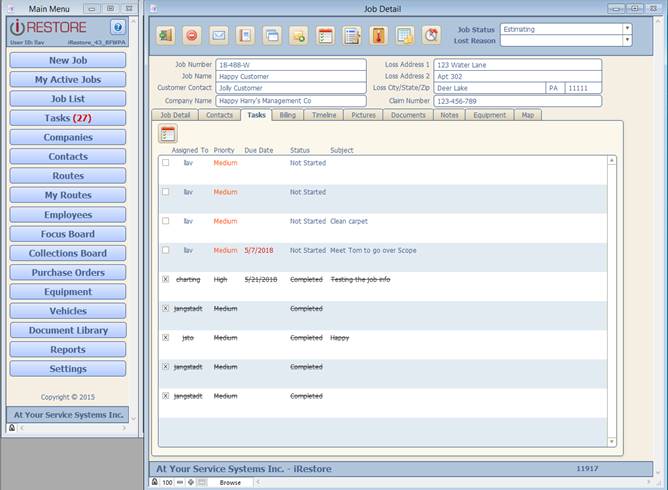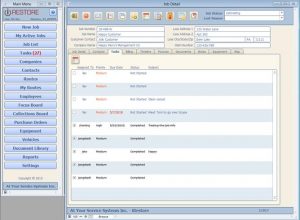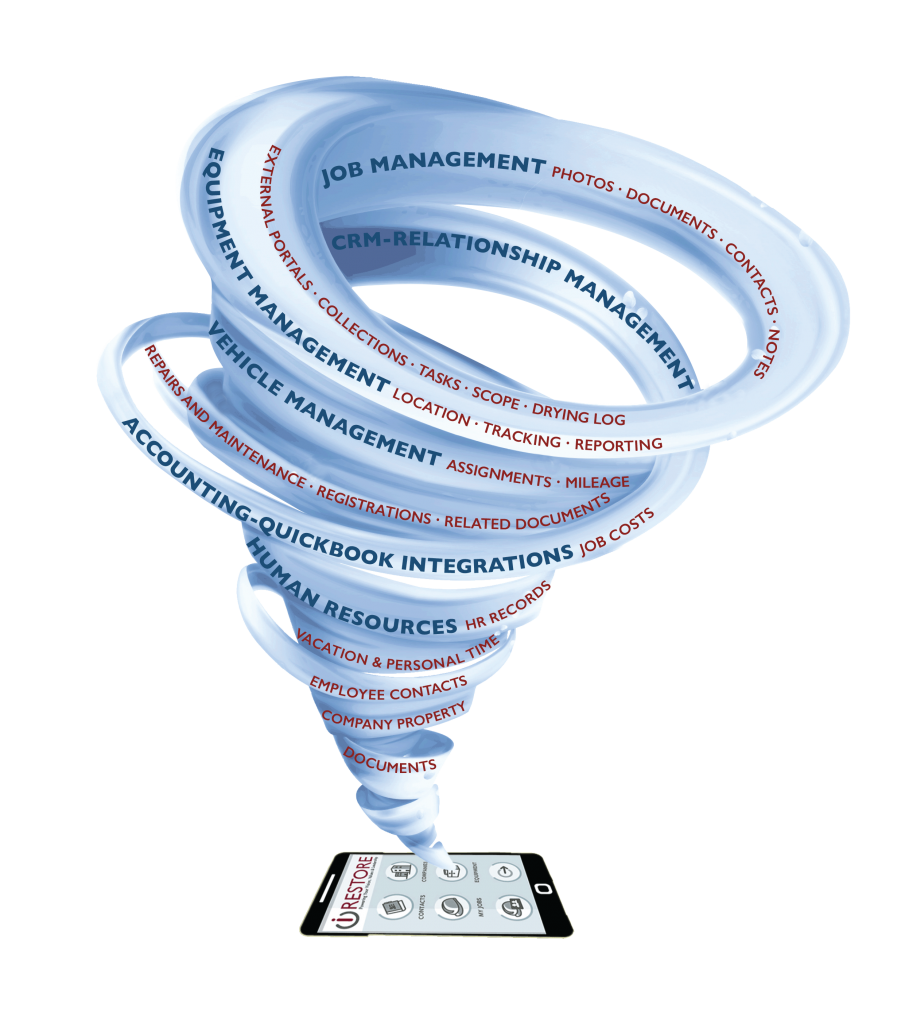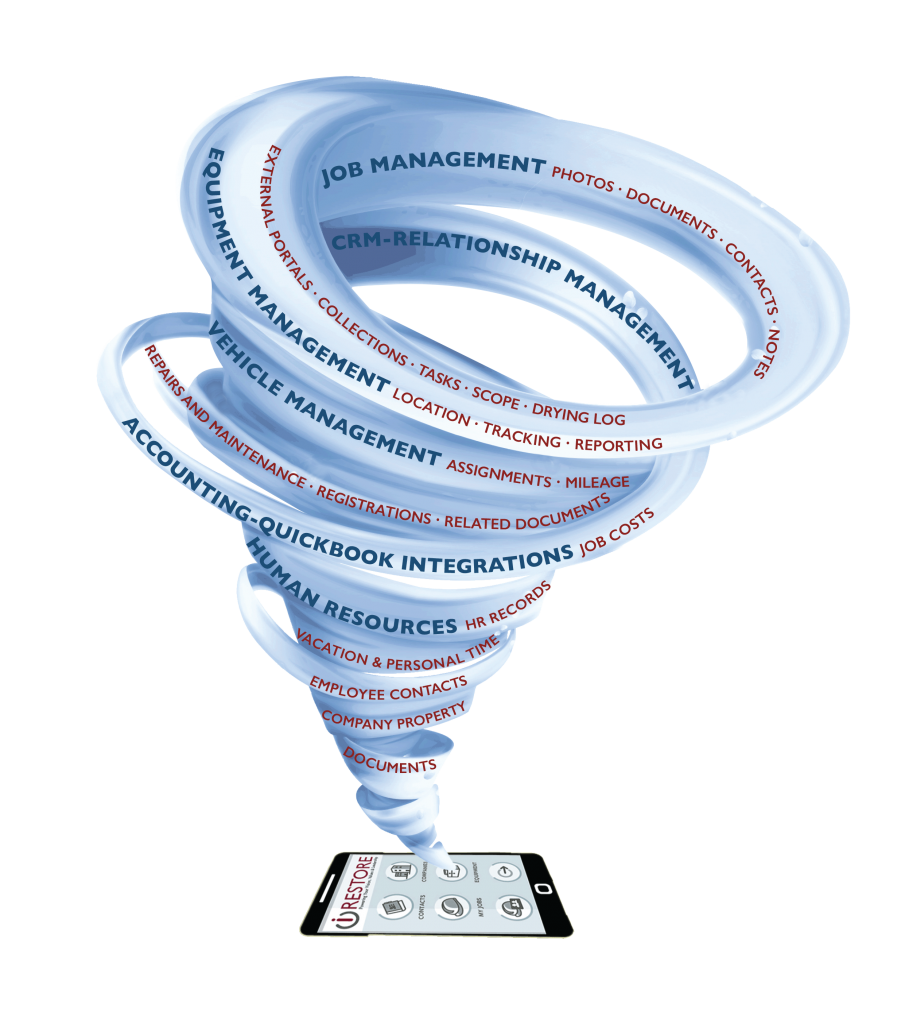The Importance of Asking For Reviews:
How Asking Your Customer For Reviews Will Grow Your Restoration Business
By: Jeff Rooks, Content Editor at 33 Mile Radius
For the last seven years, 33 Mile Radius has generated exclusive water damage leads for restoration contractors. In addition lead generation, 33 Mile Radius also offers Acquirly, a review acquisition app designed to get contractors more positive reviews.

Roughly half of all customers read reviews before hiring a restoration contractor and 85% of consumers said they trusted reviews just as much as a recommendation. Despite their importance, many companies still don’t have a strategy for getting reviews. While some assume customers will leave a review on their own, the majority of companies are not asking for reviews. The simple truth is you’re missing out on restoration jobs if you don’t have a strategy for getting more reviews.
Let Your Customers Advertise Your Business For You
Possibly the biggest benefit of reviews is that your customers are advertising your business for you. Whether it’s paid search or traditional mail marketing, you are probably running some advertising campaign. No matter how effective that messaging is, customers know that it’s coming directly from you. While you can make any claim you want in your marketing, reviews from customers build trust and add credibility to your business.
Reviews Influence Organic Search Rankings
Most customers with water damage will use a search engine like Google to find a restoration company. Since they are likely to call one of the top results, it’s important to rank near the top of Google search results. Crazy as it may seem, more reviews will actually help you move up in search rankings. Google, Bing, and Yahoo use many factors to determine where you appear in their search results. Reviews influence factors like engagement and trust, which in turn lead to more website traffic.
The Easy Way to Get More Reviews
We’ve had many restoration contractors ask us how to get more reviews and they are often surprised by the answer. While most assume that reviews are difficult to get, the simple truth is all you need to do is ask for them. In fact, 68% of customers will leave a review when asked. Asking for reviews should be part of your routine after finishing each job. Thank the customer for their business and ask them if they would be willing to leave a review of your services.
If the customer agrees to leave you a review, specifically mention the sites you’d like them to leave a review on. The process should be easy for your customer, so avoid asking them to post on sites that require them to create a new account. Most customers are likely to have either a Google and Facebook account and many will have both. Focusing on those sites is effective because most consumers are familiar with them. This also means more people will see those reviews.
Responding to Reviews Shows You’re Engaged
If you’ve claimed your Google My Business and are actively managing your Facebook page, you’ll get alerts every time you get a new review. You made an effort to get that review so don’t just ignore it. Maximize the influence of reviews by responding. Thank them again for their business and mention something related to their comment or job. While you’re responding to a previous customer, you’re actually influencing future customers. They’ll not only see you’re a quality restoration contractor but that you appreciate your customers as well. As we discussed above, responding to reviews will boost your engagement and improve your search ranking.
Dealing With Negative Reviews
Many restoration contractors thinking every review should be perfect, but a few negative reviews actually legitimize your positive reviews. If you only have good reviews, customers are likely to assume they are fake. While you should respond to negative reviews, avoid blaming the customer or starting an argument. This only validates their negative review and pushes customers away. The best way to reply is to apologize, even if you don’t think you did anything wrong.
Let them know you value their opinion and will be calling them soon to resolve the issue. While you won’t be able to resolve every negative experience, at least this moves the conversation out of the public eye. As long as your positive reviews outnumber the bad, there no cause for concern. However, a larger number of bad reviews could be signs of a deep problem with your employees or overall service.
Start Getting More Reviews Today With Acquirly
While asking for reviews is effective, the customer needs to remember to take action. That’s why we designed the Acquirly reviews acquisition app. It automatically reminds your customers to leave reviews and even directs them to your chosen review sites. Plus, Acquirly is easy for both your staff and customers to use. No matter the level of technical experience, asking for and getting more positive reviews has never been easier.
Just ask customers if they would be willing to leave you a review, then have them enter their email address and phone number in the Acquirly app. The app then sends them a request to leave a review. It will even follow up every five days until they respond.
Grow Your Restoration Business By Asking For Reviews
One of the easiest ways to grow your restoration business is remembering to consistently ask customers to leave reviews. Make sure you follow up when you get reviews and avoid arguing with customers. Whether you choose to use Acquirly or decided to manage your own strategy, asking for reviews will play a big role in getting more restoration jobs. From building trust with potential customers to increase your search ranking, reviews are a free way to market your restoration company.