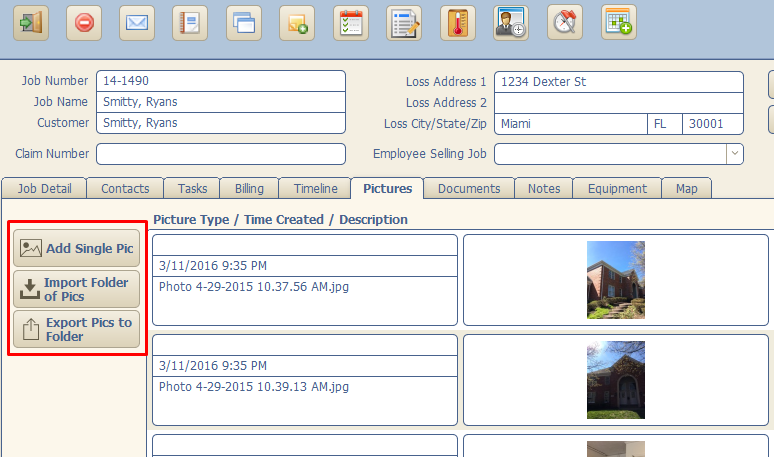
Adding pictures to iRestore is getting easier and easier. Here are a couple of tips to make it go faster:
- You can import an entire folder of pictures into a job from your desktop, whether using a Windows or a Mac. Simply use the “Import Folder of Pics” on the Pictures tab to get the job done.
- When taking pictures on your iPad or iPhone, make sure you use the “Medium” setting to take the photos. You only need to set this once!
- The newest feature on our iPhone app allows you to add a photo from your camera roll. Just look for the following button at the bottom of your job menu:
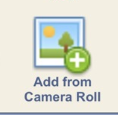







It’s hard to find knowledgeable people on this topic, but you seem like you know what you’re talking about!
Thanks
Pretty! This was an extremely wonderful article. Thanks
for supplying this info.